Pharmacist Care Target Groups
PharmaClik Rx takes pharmacist care to a whole new level by incorporating seamless features that assist pharmacists and pharmacy staff in providing superior patient care.
The Pharmacist Care Target Groups are at the heart of the Pharmacist Care module, allowing you to identify patients who fall into specific categories. The underlying purpose is to provide pharmacists with the tools to focus on disease state management and risk groups, while aiding patients with compliance.
Target Groups are found in Pharmacy Preferences by selecting More > Pharmacy > Patient.
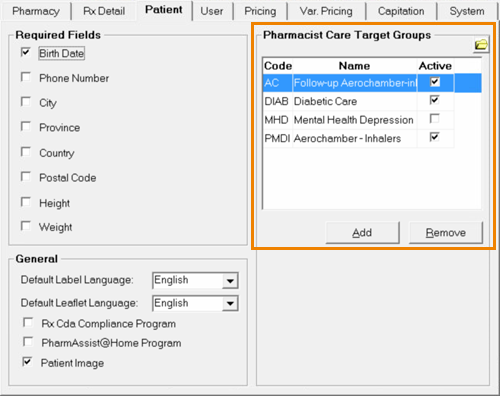
The following actions can be completed:
- Yellow folder icon
 - views the Target Group Preferences of the highlighted Target Group. For more information, see Target Group Preferences
- views the Target Group Preferences of the highlighted Target Group. For more information, see Target Group Preferences - Add - adds a new Target Group.
- Remove - deleted the highlighted Target Group.
The following information is displayed for each Pharmacist Care Target Group. The fields are editable; changes made to any of the fields will be applied to the Target Group Preferences.
- Code - The Target Group's code.
- Name - The Target Group's name.
- Active checkbox - The Target Group is active when the checkbox is selected; prescriptions matching the Target Group criteria will be identified in Rx Detail. The Target Group is inactive when the checkbox is not selected.